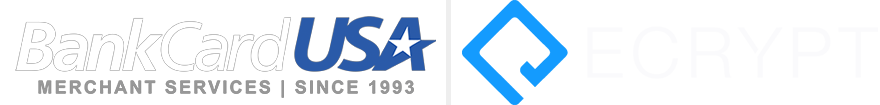Shopify, the ecommerce platform used by about 500,000 merchants, reported that last Black Friday (2017), $1,138,574 passed through their platform per minute at the day’s peak—almost double the rate of 2016. It was the biggest Black Friday – Cyber Monday (BFCM) to date for Shopify merchants: $1 billion was spent in the four day period.
And that’s just Shopify merchants. When you consider online shopping as a whole, that statistic multiplies.
Cyber Monday is overflowing into the whole holiday week before it as online shopping becomes ever more popular. With the biggest shopping week of the year looming, now is the time to make sure every aspect of your online store is ready to handle the heavy traffic.
Mobile Friendly Web Design
According to Forbes, more people were using their mobile devices during Thanksgiving week in 2017 than the years before. Mobile traffic was up, mobile conversion rates were up, and average order values on mobile were up. Fewer people are placing orders from desktops.
- In a study Forbes highlighted by Adobe Digital Insights, mobile saw its first $2 billion day last Cyber Monday.
- Shopify reported that in 2017, 64% of Black Friday orders were placed from a mobile phone or tablet.
We’ve seen nothing but growth in smartphone usage and payments in the past year, so it’s safe to say you won’t regret making your site mobile friendly. Prep your site for mobile and test the checkout process for ease of use and speed. It should be extremely simple for customers to navigate your website, no matter what kind of device they are using.
Offer a Sequence of Sales and Creatively Promote Them
Take a leaf out of the big retailers’ books by offering pre-Black Friday deals that lead up to the big finale. More shoppers are buying in the several weeks leading up to Cyber Monday. If you can convince them to buy before Black Friday, you could plant a seed that grows into repeat purchases—especially if they love the products they already received.
For example, say you sell hair products. If a shopper comes across a great deal on your shampoo in October, buys it, uses the product for a few weeks and ends up loving it, they are more likely to keep buying it for themselves and as a gift for family and friends. Getting your deals out early and intensifying them closer to the big week can give you good momentum leading up to the official holiday season.
You could set up your sales sequence to include a period of coupon deals, a period of a referral rewards, up to the big week of offering a blanket discount like “40% off all items.” There are endless ways to get creative with discounts. Make sure they are well advertised through social media, SMS messages, emails, and other engagement platforms.
Another great tool is abandoned cart follow-up messages. With the help of an application, you can send shoppers who left your site with items in their cart a compelling deal to complete the purchase. Or, consider pitching some of your material to a blogger in your industry making a gift guide. Investments to promote your business pay for themselves, and then some, in sales.
Load Test Your Site
It’s important to make sure your website can handle heavy traffic, so test it thoroughly well before the big week. Make sure it can function at high speeds when it’s loaded with users. Long loading times are a huge deterrent for browsers. Pages full of large images can negatively affect load times. Make sure each page has an appropriate amount of images that are appropriately sized so users can load them quickly.
The worst case scenario—your site crashing—is a devastating blow to business, with respect to sales and also credibility. You can choose from a plethora of cloud-based website performance applications to load test your site in advance.
Leverage Analytic Reports
Google Analytics, or a similar program, gives you specific insights about your website, including pages that are receiving the most traffic. It’s a great tool—and it’s also free if you have a Google account. Take a look at the stats and capitalize on your popular pages by adding special deals.
Do you notice some of your pages aren’t getting much action? Consider rewriting some of the copy, adding fresh images or videos, and adding Black Friday-related keywords to boost their SEO value. With Google’s newest search algorithms, businesses with fresh, useful content are getting rewarded more. And, the first step of getting more customers to interact with your online business is making sure they can find it easily through an organic search.
Furthermore, Google Analytics will give you long-term, measurable results over time. It would be helpful to compare your website’s performance year over year and judge when you need to make specific updates. The online reporting feature of your online payment gateway also generates reports on your sales volume. Use all of the free reporting tools available to you to help guide smart business decisions.
Set up Fraud Filters and Thresholds
Every online business has to make fraud and chargeback prevention a top priority. Whenever a payment card isn’t physically present for a purchase, risk increases. Your online payment gateway is capable of flagging, holding for review, and declining orders that meet suspicious criteria—criteria you can customize personally. If you haven’t worked with this part of your payment gateway, get in touch with your merchant service provider to learn how.
They should be able to walk you through how to program your payment gateway to weed out orders that seem risky—for instance, those that have mismatched shipping and billing addresses and those that originate from IP addresses that have been blacklisted for known fraudulent activity, to name only a couple of examples. You can read more about all of the rules-based filters and thresholds here.
Chargebacks and fraud are the last thing you want to deal with when you’re busy growing your business. Always use Address Verification Service (AVS) and Card Verification Value (CVV or CVC depending on the card brand). For any orders that seem suspiciously large, consider requiring a phone number and calling the buyer before it ships to confirm its legitimacy. If the number isn’t valid or you can’t reach the buyer after a few attempts, don’t charge them and hold the order!
You can read about more chargeback prevention tips here.
Iron Out Your Order-to-Fulfillment Process
Anticipate what could go wrong when you get hit with a lot of sales. Do you have enough inventory? Do you have enough warehouse space to accommodate it? Do you have enough support staff to fulfill orders efficiently? If your shipping company gets too busy, do you have backup partners? Do you have developers to troubleshoot technical problems? Even if you think you have enough staff for this big week, consider scheduling more. You never know when someone might call out, leaving you short staffed during the busiest time of the year.
All hands should be on deck in your customer service department so that customers can reach your business quickly and easily. Are your return and exchange processes simple and glitch free? Sometimes, customers initiate chargebacks because they can’t reach you or the return process is too complicated.
Integrate and Automate
Your payment gateway has a lot of integration potential. Have you taken advantage of all of its features yet? Most payment gateways offer automated invoicing features, integration with accounting platforms like QuickBooks and FreshBooks, and compatibility with hundreds of industry-specific applications including shopping carts, ecommerce platforms and loyalty software.
Some payment gateways will even send proof of transactions when faced with chargeback retrieval requests from banks. This part of the chargeback process has to happen quickly—usually you must respond within 30 days of the retrieval request, or you’ll automatically lose against the customer’s claim. With your payment gateway on your side, you don’t have to worry about missing that window.
Get your payment gateway to do the heavy lifting and decrease your administrative task load to optimize your precious time.
Communicate with Your Merchant Account Provider
Look at the online reporting feature of your payment gateway to see what last year looked like sales-wise. Was it off the charts? Use those numbers to accurately prepare for this year. Account for plenty of growth, of course, but don’t go so crazy overstocking that you end up with extra holding costs and tons of depreciating products (for example, ones that are holiday specific or perishable).
Also, particularly if you are a new business or have recently switched merchant account providers, it’s important to communicate with your provider to make sure they know your expected sales volume for the holiday season. When suspiciously large volumes pass through your gateway, they might hold funds for fraud protection purposes, so it’s important to give them a heads up to keep your funding schedule fast and reliable.
This is by no means an exhaustive list, as the options to enhance your online store are endless. If you have any questions, feel free to reach out to us.
Do you also have a retail store? Check out our Black Friday tips for brick-and-mortar businesses.